Debugging Mono Base Class Library
Using Visual Studio on Mac
-
Compile and install your own Mono version into a specific prefix. For the purpose of this guide, we are going to use
/home/marek/mono. For an even better debugging experience you could configure your Mono with the--disable-bcl-optoption. -
Launch Visual Studio for Mac
-
Go to
Visual Studio -> Preferencesand add your prefix path where you installed your locally built Mono.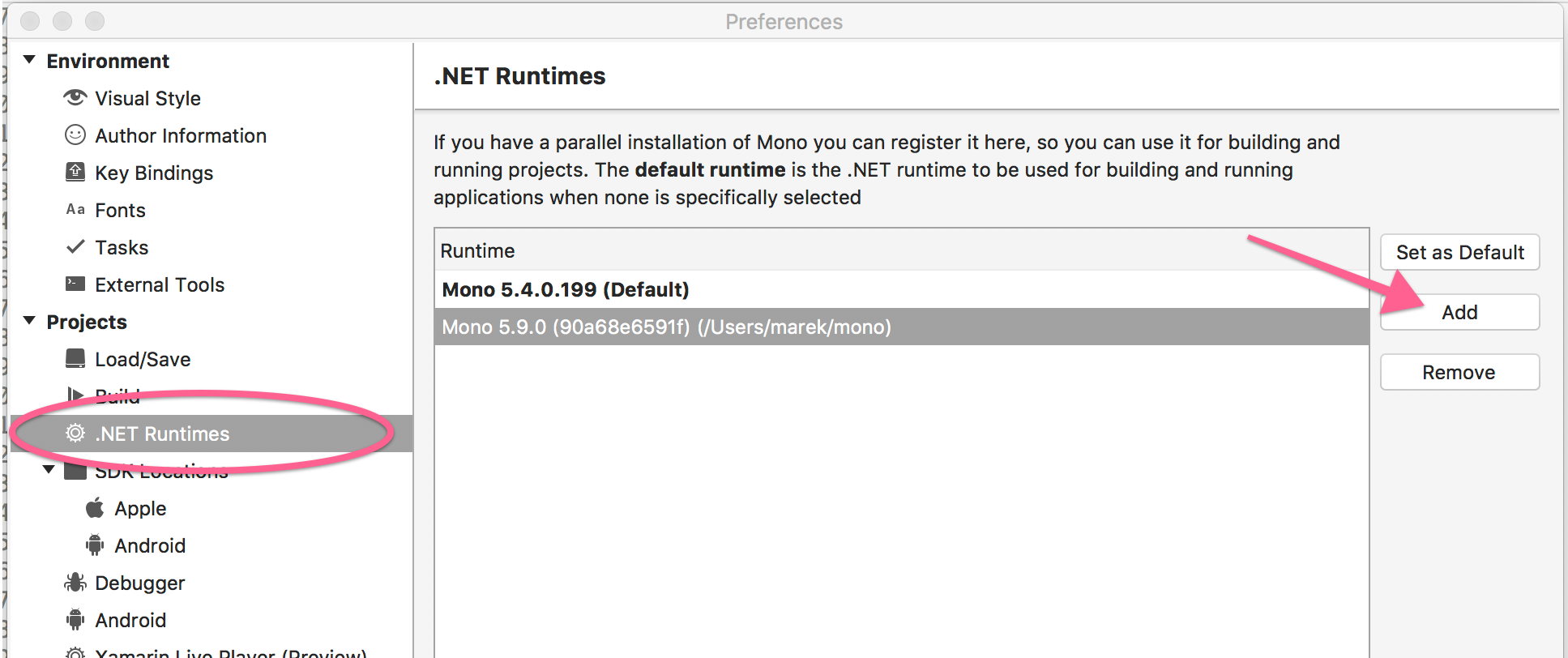
-
In the same dialog also untick the
Debug project code onlycheckbox and close the window.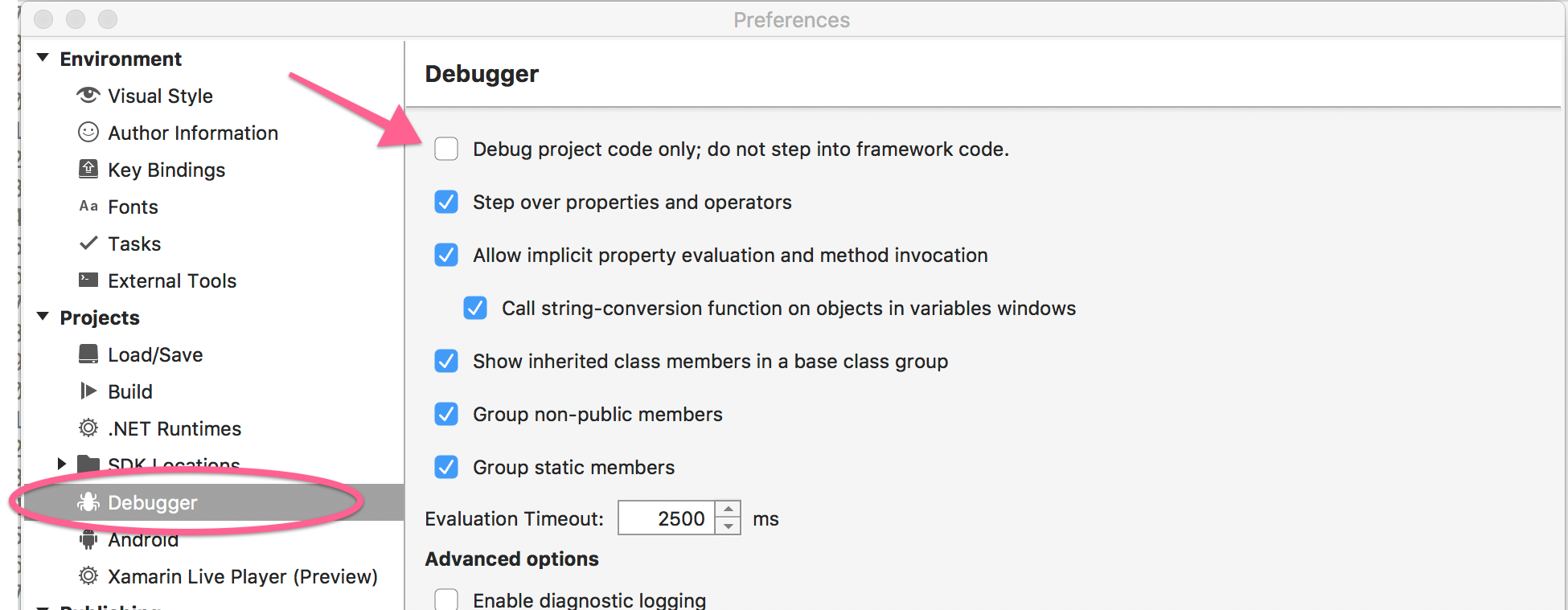
-
Go to the
Project -> Active Runtimemenu and select your newly added .NET Runtime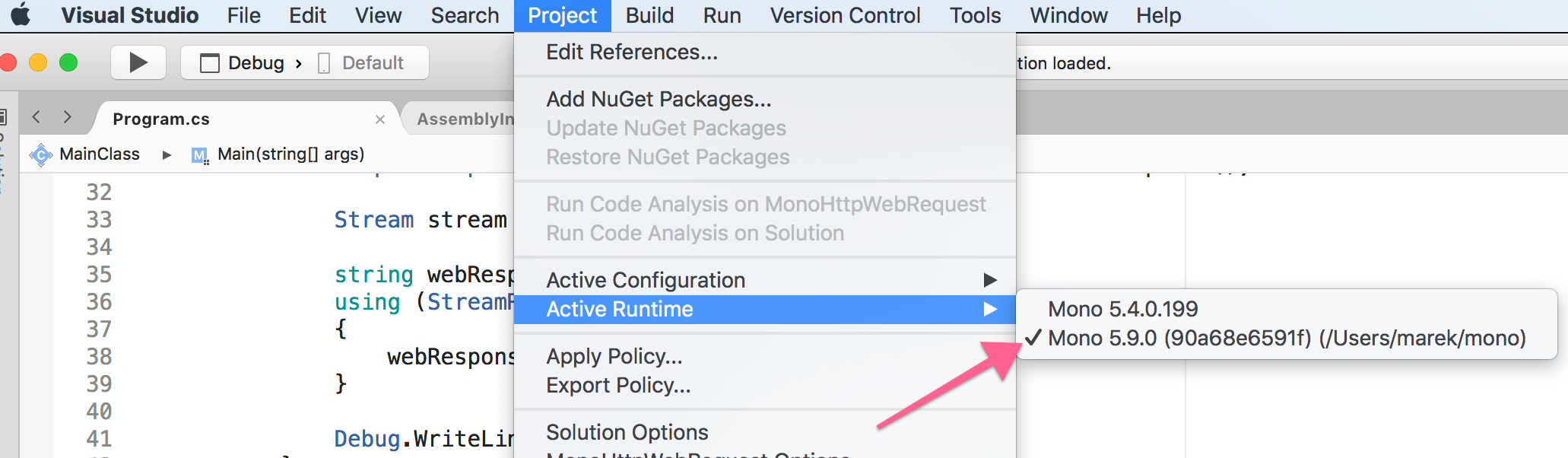
Now you can step into any Mono Base Class Library source files!