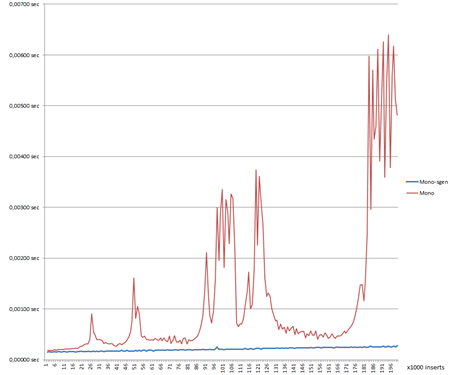Release Notes Mono 2.8
Mono 2.8 is a portable and open source implementation of the .NET framework for Unix, Windows, MacOS and other operating systems.
Important Information About Mono 2.8
Mono’s Long Term Supported release continues to be Mono 2.6, the next long-term support release will be Mono 3.0.
Mono 2.8 ships the latest and greatest and updates and they have not received as much testing as they should. Users seeking absolute stability should stay on Mono 2.6. Users switching to Mono 2.8, should expect a faster bug turn around time, but they should also plan on upgrading to the upcoming 2.xx series as we fix bugs in our stack.
Major Highlights
- C# 4.0
- Defaults to the 4.0 profile.
- New Garbage Collection engine
- New Frameworks:
- Parallel Framework
- System.XAML
- Threadpool exception behavior has changed to match .NET 2.0
- potentially a breaking change for a lot of Mono-only software
- See information below in the “Runtime” section.
- New Microsoft open sourced frameworks bundled:
- System.Dynamic
- Managed Extensibility Framework
- ASP.NET MVC 2
- System.Data.Services.Client (OData client framework)
- Performance
- Large performance improvements
- LLVM support has graduated to stable
- Use mono-llvm command to run your server loads with the LLVM backend
- Preview of the Generational Garbage Collector
- Version 2.0 of the embedding API
- WCF Routing
- .NET 4.0’s CodeContracts
- Removed the 1.1 profile and various deprecated libraries.
- OpenBSD support integrated
- ASP.NET 4.0
- Mono no longer depends on GLIB
Changes since Mono 2.6
This documents the changes since Mono 2.6.
New Garbage Collector
Mono now comes with a new garbage collector: SGen, a generational, copying, heap precise, stack conservative garbage collector. This collector is able to repack the contents of memory and helps reduce heap fragmentation by moving data around when possible.
Our friends at Sones have a blog entry benchmarking the Boehm GC vs the new GC while inserting 200,000 objects into their database:
The blue line is the time it takes for the new GC to fulfill the request, the red line is the old GC. They have also done some more benchmarks which you can like their Sones GraphDB on Mono’s SGen vs .NET. It shows that Mono has considerably improved, and that we still have work to do in some areas.
Mono has historically used Hans Boehm’s conservative Garbage Collector, a fantastic garbage collector. As Mono evolved, we wanted to bring some extra features like generational garbage collection that were not possible with Boehm.
To use the new garbage collector, you just need to invoke Mono with the –gc=sgen command line option, or set the MONO_ENV_OPTIONS environment variable to contain “–gc=sgen” option. By default Mono continues to use the Boehm collector.
Platforms
The SGen garbage collector is supported on ARM, x86, x86-64 and the s390x platforms.
Configuration
At runtime you can configure the GC parameters using the MONO_GC_PARAMS environment variable. This variable accepts the following comma-separated list. You can control the collector to use, the size of the major heap as well as the nursery and the writer barrier to use.
These are the options:
- major=COLLECTOR, the collector is one of:
- marksweep standard mark and sweep
- marksweep-par parallel mark and sweep (for use in multi-core systems)
- marksweep-fixed mark and sweep, with a fixed heap size
- marksweep-fixed-par parallel mark and sweep with a fixed heap size
- copying 2 semi-space copying collector
- major-heap-size=SIZE the size of the major heap (not including the large object space) for the fixed-heap Mark and Sweep collector (i.e. `marksweep-fixed’ and `marksweep-fixed-par’). The size is in bytes, with optional suffixes `k’, `m’ and `g’ to specify kilo-, mega- and gigabytes, respectively. The default is 512 megabytes.
- nursery-size=SIZE This sets the size of the nursery. The size is specified in bytes and must be a power of two. The suffixes `k’, `m’ and `g’ can be used to specify kilo-, mega- and gigabytes, respectively.
- wbarrier=WBARRIER, the write barrier is one of:
- cardtable cardtable based write barrier
- remset remembered set based write barrier.
The default collector is marksweep which means that Mono automatically grows the heap as it needs more memory. In certain environments, you can limit the size of the heap that your program will use, and this will give Mono a slight performance boost by using any of the “fixed” variations. To use a fixed heap, you must also specify the major-heap-size variable.
The default write barrier is cardtable for marksweep and remset for other major collectors. The cardtable wbarrier is significantly faster but has the drawback that if too many objects are pinned too much time will be spend scanning objects during minor collections. Under some cases it might still be preferable to use remsets. To know that, run your program with –stats and look for “Minor scan pinned” and “Minor GC time in msec”, if the first is close to, or bigger than, 50% of the second it might be worth trying run with remsets and see if performance improves.
Another advantage of cardtable is that is has a much more predictable and usually smaller memory footprint than remset.
For debugging, you can use the MONO_GC_DEBUG environment variable. See the mono(1) man page for details on the possible options.
New Libraries
Microsoft MS-PL or Apache Licensed Libraries
Mono 2.8 includes various new libraries from Microsoft that have been released under the MS-PL or Apache2 open source licenses, and these include:
- ASP.NET MVC2
- Managed Extensibility Framework (MEF)
- System.Data.Services.Client (OData)
- Dynamic Language Runtime
Numerics
System.Numerics provides a BigInteger implementation as well as the new Complex number data type.
.NET 4.0 API Update
Memory Mapped files.
System SSL Certificates
On MacOS X and iPhoneOS Mono will now fallback to the system certificate store to validate server certificates removing the need for the end user to import the Mozilla certificates.
Linux, Windows and other users still need to use “mozroots –import –sync” to import the certificates.
License Manager
Now Mono supports the LC command and the associated support libraries for managing licenses.
LINQ to SQL
4.0 APIs
The Managed Extensibility Framework (MEF) and the Microsoft Dynamic Language Runtime (DLR) two components of .NET 4.0 that Microsoft has open sourced are now part of Mono.
Additionally, many of the .NET 4.0 APIs have been implemented in mscorlib.
ParallelFx
PLinq
PLinq is now part of Mono although it should still be considered preview code. You are welcome to report any bug you can find to help improve it.
Framework improvements
General
- API has been updated and is now tracking .NET 4 final release.
- Most wait operations in the framework have been revamped and shouldn’t result in 100% CPU time effect anymore during long wait period.
System.Threading.Tasks
- Continuation scheduling fixes
- Deadlock fixing
System.Threading
- ThreadLocal has been updated and is able to detect invalid usage pattern
- SpinLock is now using the fairer and lighter ticket lock algorithm
- Barrier is now fully thread-safe and post phase action are guaranteed to execute
System.Collections.Concurrent
- ConcurrentDictionary is now lockless making all the types in the namespace fully lock-free
- ConcurrentBag is faster and use less memory particularly when lots of different thread access it.
CodeContracts
We are introducing a partial implementation of Code Contracts a system designed to improve code quality by adding support for pre-conditions, post-conditions and object invariants in your code. This implements a .NET version of the defensive programming methodologies that were heralded by Bertrand Meyer and his Eiffel programming language.
In Mono only pre-conditions are supported, using the Contract.Requires() method.
This was developed by Chris Bacon as part of the 2010 Google Summer or Code.
From Microsoft’s web site on CodeContracts:
Code Contracts provide a language-agnostic way to express coding assumptions in .NET programs. The contracts take the form of pre-conditions, post-conditions, and object invariants. Contracts act as checked documentation of your external and internal APIs. The contracts are used to improve testing via runtime checking, enable static contract verification, and documentation generation. Code Contracts bring the advantages of design-by-contract programming to all .NET programming languages.
On Mono you use the ccrewrite tool to rewrite your binaries to include the full checks. To make use of the tool, you need to make sure that you build your programs with the CONTRACTS_FULL compiler define set (otherwise the compiler would remove any calls to the Contracts API).
Dynamic Language Runtime
We now distribute Microsoft’s open source Dynamic Language Runtime. This is the underlying foundation for dynamic languages like IronPython, IronRuby, RemObjects’s JavaScript or IronJS.
System.IO.Packaging
WinForms
ASP.NET 4.0
The following features of the ASP.NET 4.0 are implemented:
- Extensible Output Caching
- Permanently Redirecting a Page
- Shrinking Session State
- Expanding the Range of Allowable URLs
- Extensible Request Validation
- Object Caching and Object Caching Extensibility
- Extensible HTML, URL, and HTTP Header Encoding
- Setting Meta Tags with the Page.MetaKeywords and Page.MetaDescription Properties
- Enabling View State for Individual Controls
- Routing in ASP.NET 4
- Html Encoded Code Expressions
- CSS Improvements
- Hiding div Elements Around Hidden Fields
- Rendering an Outer Table for Templated Controls
- CheckBoxList and RadioButtonList Control Enhancements
- Wizard and CreateUserWizard Controls
Other changes:
- A lot of 1.1 code was removed from System.Web.
- System.Web.Routing namespace is now part of the System.Web assembly
- System.Web.Abstractions namespace is now part of the System.Web assembly
- Pre-application start methods are supported
- Membership and Role providers now live in a separate assembly, System.Web.ApplicationServices
- Caching subsystem improvements - timer code was rewritten, only one timer is used for all entries and a priority queue is employed to expire entries in the correct order
System.Runtime.Caching
This is a new class roughly modeled after the ASP.NET caching subsystem but extensible and usable outside ASP.NET applications. Implementation lives in the System.Runtime.Caching assembly.
System.ComponentModel.DataAnnotations
Several attributes were implemented to correctly support ASP.NET MVC2.
C# Language
Mono now implements the C# 4.0 language.
XBuild
XBuild can now build Silverlight projects. It can also build projects targeting .net 3.5/4.0 (VS2008/VS2010). ToolsVersion to be used can be forced via the command line argument “/tv:”, eg. “/tv:4.0” .
MSBuild extensions (tasks+targets) can now be installed in arbitrary directories. Extensions loaded from $(MSBuildExtensionsPath) can now be in the default location ($prefix/lib/mono/xbuild) or ~/.config/xbuild/tasks. Or any arbitrary path(s) can be used for searching the extensions by setting the environment variable named $MSBuildExtensionsPath. See the man page for more details.
Lots of bug fixes and improvements like improved dependency resolution.
Runtime
ThreadPool behavior
This will potentially break existing applications.
Up until Mono 2.6, the behavior of exceptions thrown from a thread pool thread were the ones from .NET 1.0. Threadpool threads are used when you call the ThreadPool.QueueUserWorkItem () method, or when you use the asynchronous .BeginXXX methods on a delegate object.
This behavior silently ignored any uncaught exceptions thrown from a thread in the thread pool. This happened regardless of which profile you were developing for 1.0 or 2.0.
With Mono 2.8 we now have the same behavior as .NET 2.0-4.0 and uncaught exceptions from the thread pool will terminate the process. If you have code that depends on the old behavior you can still configure this using the .config file, in the <runtime> section:
<legacyUnhandledExceptionPolicy enabled="1"/>
For more information about this change, see Microsoft’s Exceptions in Managed Threads document.
Ideally, you will handle all exceptions at the toplevel on threadpool threads.
MONO_ENV_OPTIONS
The mono command will now evaluate the contents of the MONO_ENV_OPTIONS environment variable and use those as if they were command line options that were specified to the Mono runtime on the command line.
You can use this to pass global settings to all of your Mono processes.
You can use this for example to enable the new garbage collector by default:
$ export MONO_ENV_OPTIONS="--gc=sgen"
Or you could use this to make Mono always use LLVM for compilation:
$ export MONO_ENV_OPTIONS="--llvm"
API/ABI change for embedding
With Mono 2.8 we made changes to our embedding API, removing internal methods from the public API and replacing the use of glib types with integer data types from stdint.h.
We also deprecated some methods that were limited and were not supposed to be used externally.
Deprecated, Removed or Modified parts of the Embedding API
verify.h no longer features mono_image_verify_tables. It didn’t call into the new metadata verifier and provided incomplete functionality.
Exception Tracing
The –trace option on the runtime allows a new prefix “E:NAME” to trace the given exception name and to report where the exception was being thrown. This is useful to trace all of the exceptions being thrown by your program.
You can also use –trace=E:all which will report on all exceptions.
For example, let us look at the compiler:
$ gmcs.exe
mono$ gmcs missing.cs
error CS2001: Source file `missing.cs' could not be found
Compilation failed: 1 error(s), 0 warnings
And now with tracing enabled, we do it setting the MONO_ENV_OPTIONS variable:
mono$ MONO_ENV_OPTIONS=--trace=E:all gmcs missing.cs[0xb75136f0:] EXCEPTION handling: System.IO.FileNotFoundException: Could not find file "missing.cs".
"<unnamed thread>" tid=0x0xb75136f0 this=0x0x53f18 thread handle 0x403 state : not waiting owns ()
at System.IO.FileStream..ctor (string,System.IO.FileMode,System.IO.FileAccess,System.IO.FileShare,int,bool,System.IO.FileOptions) <0x00619>
at System.IO.FileStream..ctor (string,System.IO.FileMode,System.IO.FileAccess,System.IO.FileShare) <0x00022>
at (wrapper remoting-invoke-with-check) System.IO.FileStream..ctor (string,System.IO.FileMode,System.IO.FileAccess,System.IO.FileShare) <0x0004f>
at System.IO.File.OpenRead (string) <0x0002c>
at Mono.CSharp.Driver.Parse (Mono.CSharp.CompilationUnit) <0x00016>
at Mono.CSharp.Driver.Parse () <0x00068>
at Mono.CSharp.Driver.Compile () <0x00098>
at Mono.CSharp.Driver.Main (string[]) <0x000a2>
at (wrapper runtime-invoke) <Module>.runtime_invoke_int_object (object,intptr,intptr,intptr) <0x00033>
error CS2001: Source file `missing.cs' could not be found
Compilation failed: 1 error(s), 0 warnings
IOMAP reporting utility
Mono includes a profiler module to report IOMAP actions and help developers find places in code where file I/O requiring file name mapping is performed.
S390x Port
The S390x port now supports Mono’s interface method tables (IMT) which reduces the memory usage consumed by generics.
It also supports the new SGen garbage collector.
Unsafe Runtime Execution
Mono performs arrays bounds checking when an array element is accessed. This prevents a whole class of bugs. For example, the following code will throw an IndexOutOfRangeException:
var d = new int [10];
for (int i = 0; i < 20; i++)
d [i] = 1;
To support the above scenario the JIT adds a check to the d [i] array access to ensure that i is withing the array boundaries. Sometimes the JIT compiler is able to infer that the bounds check can be eliminated, removing dead code from the execution.
But sometimes the JIT is not able to infer this so the checks must remain in place.
For certain class of high performance computing loads, where the code has been carefully tested and it is known to never generate an index out of range exception, you can tell the Mono runtime to disable the generation of that code by using the optimization flag “unsafe”, you use it like this:
mono -O=unsafe program.exe
Before you use this option, you should ensure that your program never gets one of these exceptions:
mono --trace=E:System.IndexOutOfRangeException
And you should never use this option when running server code, or any code that might be exposed to untrusted data or untrusted user input.
Improved Support for obfuscated assemblies
Mono’s runtime engine has been updated to handle blocks with dead code that contains invalid IL. In the past Mono would report the code as invalid IL, now it is able to skip over that code and compile your code.
In general, you should test every bit of code that has been obfuscated and not ship any software without it.
Obfuscators typically depend on mangling assemblies in ways that have historically worked under some conditions under the Microsoft’s JIT engine. We are not planning on implementing every corner case that Obfuscators depend on, and we do not really have any plans on supporting more advanced techniques. If your obfuscated software breaks with Mono, do not even bother filing a bug, it will be closed right away as a wont-fix bug.
Multiple Profiler Support
Mono’s runtime is able to load more than one profiler now, allowing users to combine profilers.
To use this feature all you have to do is pass the –profile option multiple times.
Shared handles are disabled by default
Mono historically has supported sharing various kinds of handles across processes. These include process handles, thread handles, named mutexes, named semaphores and named semaphores.
This is a windows feature that has to be emulated on Linux systems using a shared memory segment.
The code to support this was problematic, since it required cooperation between all running mono processes through shared memory/files, leading to many problems/bugs.
Because of this, shared handles are now disabled by default. They can be enabled by setting the MONO_ENABLE_SHM enviroment variable.
Mono.Simd
Vector4f now contains a hardware accelerated multiplication by a scalar value:
public struct Vector4F {
[Acceleration (AccelMode.SSE1)]
public static Vector4f operator * (float scalar, Vector4f v);
[Acceleration (AccelMode.SSE1)]
public static Vector4f operator * (Vector4f v, float scalar)
}
Full AOT support for x86
Mono’s Full AOT engine has been extended to x86, this allows developers that target Full AOT systems (PowerPC and ARM mostly) to test their software on x86 before deploying to the PS3 or iPhone devices.
Additionally this is being used by Unity for special static builds of Unity executables.
LLVM Support
Huge improvements were made to the LLVM support in the runtime:
- The LLVM backend is now considered production quality.
- There is a Mono branch of LLVM at github, which contains various changes to increase the integration between llvm and mono. This is the recommended version of LLVM which should be used, altough LLVM 2.6/2.8 should work too. When using this LLVM version, the LLVM backend can compile more than 99% of mscorlib methods.
- It is possible to configure the runtime to load the LLVM backend dynamically from a shared library, so the memory overhead of LLVM is only incurred if needed.
JIT compilation with LLVM is still very slow, which means that it is not suitable as a replacement for the default JIT, but it is very useful for server loads, compute intensive applications and other scenarios where execution speed is more important than startup time.
You can use the –llvm and –nollvm flags to control which JIT engine Mono will use at runtime. Or you can set these on the MONO_ENV_OPTIONS environment variable.
Configuring+Running with LLVM is described at: Mono_LLVM
Assembly binding redirection is supported
.NET supports redirecting assembly references from one version to another. This support is now present in Mono as well. It is supported for both stand-alone and web applications:
<configuration>
<runtime>
<assemblyBinding xmlns="urn:schemas-microsoft-com:asm.v1">
<dependentAssembly>
<assemblyIdentity name="myAssembly"
publicKeyToken="32ab4ba45e0a69a1"
culture="neutral" />
<bindingRedirect oldVersion="1.0.0.0"
newVersion="2.0.0.0"/>
</dependentAssembly>
</assemblyBinding>
</runtime>
</configuration>
Dropped glib Dependency
Mono no longer requires the glib library to be available on your system.
This reduces the number of dependencies for Mono, makes it simpler to port to new architectures and reduced the footprint of embedded deployments.
Mono now ships with a minimalistic version of glib called “eglib” which stands for “embedded glib” and is MIT X11 licensed. This was already the default for the iPhone and PS3 ports and is now the new default for all ports.
Removed Libraries and Commands
With Mono 2.8 we are removing libraries that have been deprecated for a long time. The code is being kept on our anonymous repository for anyone that wants to get a copy of the source code and binaries from Mono 2.6 will continue to run with Mono 2.8, we are just not going to distribute it ourselves anymore.
The following libraries that have been deprecated for a while are no longer part of Mono:
Libraries
Removed .NET 1.1 Profile
With this release of Mono we have dropped the support of all the 1.1 assemblies. Most users had migrated to the 2.0 profile at this point.
Note that, like on .NET, if you attempt to run a 1.1 assembly, it will automatically be run on the 2.0 profile. There are some slight differences, but the differences were mostly in the kind of exceptions that you got when feeding invalid data to the class libraries (ArgumentException instead of a NullReference exception for example).
When you run a 1.1 application you will get this warning:
$ mono hello.exe
WARNING: The runtime version supported by this application is unavailable.
Using default runtime: v2.0.50727
Hello, World.
You do not need to change your assemblies or update any config files to have your 1.1 applications run on the 2.0 runtime. If you want to eliminate the warning on execution, you can add a .config file that explicitly lists that the application has been tested with the 2.0 runtime.
To do this, create a file with the extension .config, in this case it would be hello.exe.config and add this:
<configuration>
<startup>
<supportedRuntime version="v2.0.50727" />
</startup>
</configuration>
Removed Library: ByteFX.Data
This library has not been maintained since 2004. We kept it in Mono for a long time because this was an LGPL driver to access MySQL, but the driver is too buggy and most developers have switched to MySQL’s .NET data provider anyways.
Removed Library: Mono.Data
This was a multiplexing library that became redundant with .NET 2.0’s System.Data provider factory.
Removed Libraries: Microsoft.JScript and Microsoft.Vsa
Our JScript engine has not been updated for years, and very few users even tried it or used it in its current incarnation as it was never fully compliant with Javascript.
Today there are three solid DLR-based Javascript engines that run on Mono that are more complete, faster and versatile.
Removed Library: FirebirdSql.Data.Firebird
The upsteram maintainers have not updated the Firebird provider for years while shipping newer and more feature rich versions of this provider. If developers need this library, they should obtain this from the upstream developers.
Removed Library: Mono.Data.TdsClient
This provider for older Sybase ASE and Microsoft SQL Server databases < version 7.0 is barely used.
Removed Library: Mono.Data.SybaseClient
Removed due to lack of users.
Removed Library: Mono.Data.SqliteClient
Mono has shipped with two Sqlite bindings for quite some time. This is the original binding that has been deprecated for a long time now and we are now removing it from the distribution.
Most users had moved already to the newer Mono.Data.Sqlite binding (based on System.Data.SQLite from the SQLite.NET team).
Removed Commands
Removed Command: mjs
This was the frontend to the Microsoft.JScript.dll library that was deprecated.
Removed Command: prj2make
This has been replaced by xbuild (our MSBuild implementation) or MonoDevelop’s “mdtool build” command.
Removed Command: cilc
This tool wrote C bindings for CIL APIs, but it never quite worked, but we kept it on the tree over the years because a couple of users used it for the small subset that worked.
This tool belongs in a separate package and needs to be maintained elsewhere.
Installing Mono 2.8
Binary Packages and Source Code Downloads:
Source code and pre-compiled packages for Linux, Solaris,
MacOS X and Windows is available from our web site from
the Downloads section.
Quick source code installation:
If we have no packages for your platform, installing from
source code is very simple.
Compile libgdiplus to support System.Drawing:
$ tar xzf libgdiplus-2.8.tar.gz
$ cd libgdiplus-2.8
$ ./configure
$ make
$ make install
Then compile Mono itself:
$ tar xzf mono-2.8.tar.gz
$ cd mono-2.8
$ ./configure
$ make
$ make install