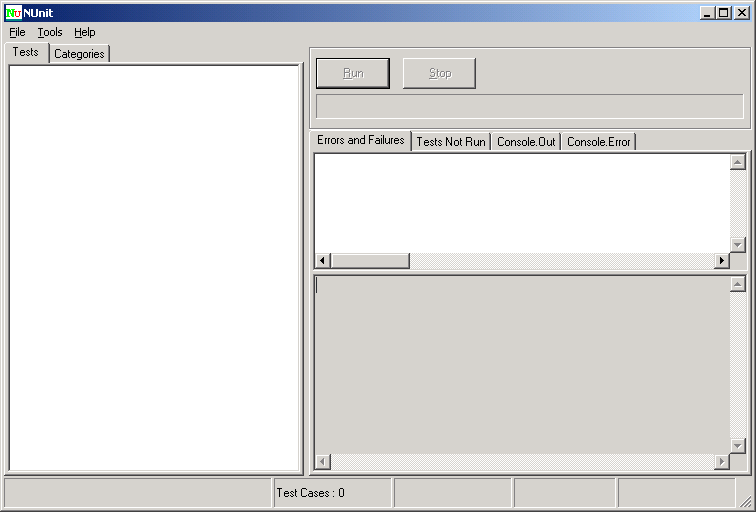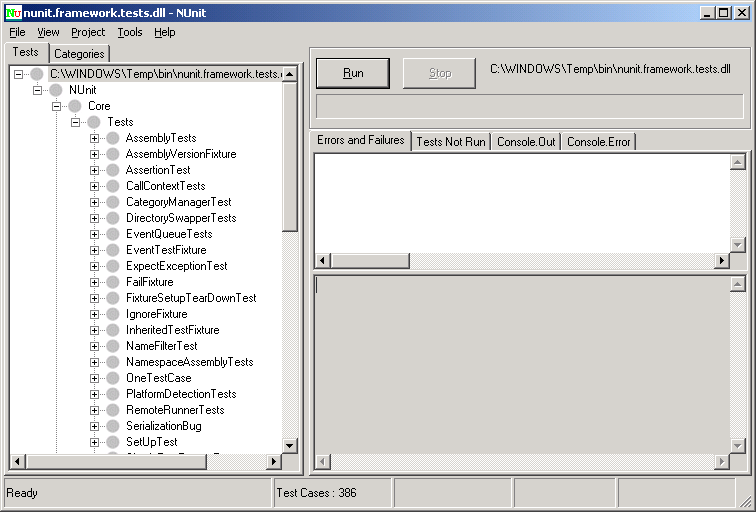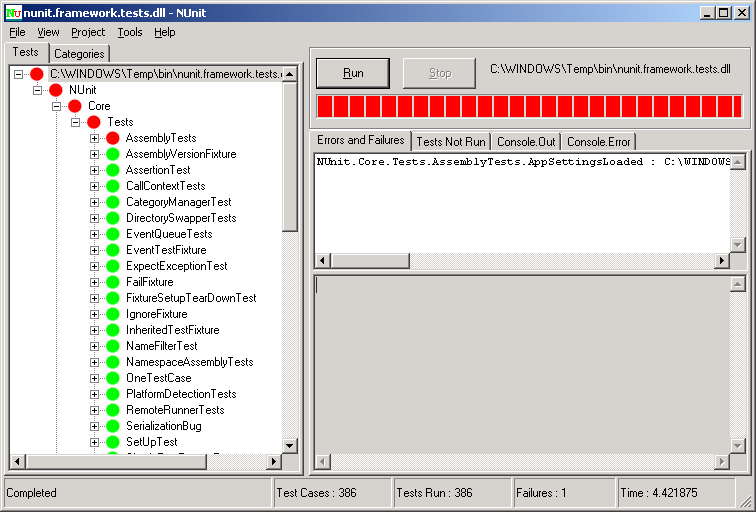This page is likely outdated (last edited on 12 Mar 2007). Visit the new documentation for updated content.
WinFormsTestPlan
This is a basic test plan for verifying that a core set of WinForms applications do not majorly regress in functionality between releases of mono.
NUnit 2.2.x
-
Remove your old mono registry.
-
Run nunit-gui.exe
Expected result: Control layout should be approximately like the following image from MS.NET:
-
Focus should be on the Errors and Failures tab
-
Pressing the right arrow key should focus on the Tests Not Run tab.
-
Pressing the right arrow key five times more should keep the focus on the Console.Error tab.
-
Pressing Shift+Tab puts (non-visible) focus onto the disabled Run button.
-
Pressing Shift+Tab again puts focus on the Tests tab.
-
Pressing the right arrow key should move focus to the Categories tab and put it’s contents on top.
-
Pressing Shift+Tab again should take the focus to the empty Console.Error tab. Focus is represented by a blinking cursor.
-
Click File->Open, and select nunit.framework.tests.dll
Expected result: Screenshot should look approximately like the following image from MS.NET:
-
Focus should remain in the Console.Error tab contents, represented by a blinking cursor in the blank space.
-
Click on the Errors and Failures tab.
-
Press Alt+R to run the tests.
Expected result: Modulo some tests ignored (yellow) due to platform, it should be similar to the following image from MS.NET:
- Focus should remain on the Errors and Failures tab after the run is complete.